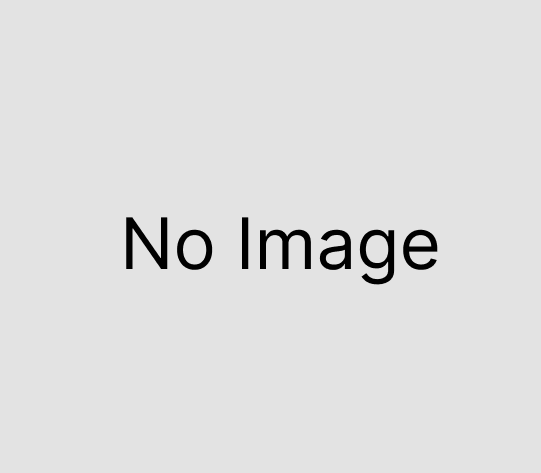Effective Strategies to Store Recipes Digitally and Simplify Your Cooking Journey
Understanding the Importance of Digital Recipe Storage
In today’s fast-paced culinary world, home cooks and professional chefs alike recognize the value of organizing recipes efficiently. With thousands of culinary inspiration sources—from digital blogs to social media platforms—the challenge lies not only in discovering new recipes but also in storing and managing them effectively. Traditional methods, such as handwritten notebooks or printed recipes, are increasingly giving way to digital solutions offering unparalleled convenience, accessibility, and organization. If you’re seeking the best way to store recipes digitally, understanding the significance of robust digital storage is essential.
Embracing digital storage transforms your culinary experience by making recipes readily accessible, easy to update, and simple to categorize. It saves considerable physical space, reduces clutter, and ensures your cherished recipes are preserved against damage or loss. In this comprehensive guide, we will explore why digital storage surpasses traditional methods, what popular tools are available, step-by-step strategies for digitizing recipes, and how to optimize your digital collection for maximum efficiency.
Popular Platforms and Tools for Digital Recipe Organization
Top Free and Paid Recipe Apps Compared
The landscape of digital recipe organization is diverse, with options ranging from free apps to premium software. Here are some of the leading tools fit for various needs:
- Recipe Keeper: Known for its user-friendly interface, Recipe Keeper supports iOS, Android, Windows, and Mac. It allows importing recipes via photos, web, or manual entry, making it suitable for both casual cooks and serious collectors.
- Paprika Recipe Manager: One of the most popular paid apps, offering features like meal planning, grocery lists, and cross-device synchronization. Its ability to import recipes from websites effortlessly is highly prized.
- Google Drive & Google Docs: Free and versatile, these cloud-based tools are perfect for those comfortable creating custom organizing systems. They provide flexibility for categorization, tagging, and sharing.
- Allrecipes App & BigOven: These platforms serve community-based recipe collections, allowing users to save, rate, and organize recipes within a social environment.
- MasterCook & Cookpad: Suitable for advanced users looking for comprehensive management and culinary sharing features.
Choosing the right platform depends on your culinary habits, preferred level of customization, and budget considerations. Paid apps often come with dedicated support and advanced features, while free tools like Google Docs offer unmatched flexibility and accessibility.
Integrating Cloud Services for Seamless Access
Cloud integration serves as the backbone of effective digital recipe storage. Services such as Google Drive, Dropbox, and OneDrive enable users to access their recipes across multiple devices seamlessly. These platforms support real-time synchronization, ensuring any change made on one device instantly updates across others, reducing discrepancies and loss of data.
For example, users utilizing Google Drive can store recipes as individual documents, spreadsheets, or PDFs, organized within folders by types or cuisines. Conversely, dedicated apps like Recipe Keeper often incorporate cloud sync, combining ease of use with robust storage. The crucial advantage is that cloud services eliminate the risks associated with device failure or data corruption, offering peace of mind for your culinary treasures.
Customizing Your Digital Recipe System
Personalization is key to creating an efficient digital recipe collection. Custom categories—such as “Vegetarian”, “Dinner Staples”, or “Holiday Special”—allow for tailored navigation. Tags like “gluten-free”, “quick”, or “low carb” further refine searchability, enabling you to find recipes swiftly based on dietary needs or available ingredients.
Developing a consistent naming convention, using clear and descriptive titles, and attaching high-quality photos or videos further enhance usability. Many applications also offer note sections for modifications, substitution suggestions, or personal tips. The aim is to craft a system that reflects your cooking style, making recipe retrieval intuitive and enjoyable.
Step-by-Step Guide to Digitizing and Organizing Recipes
Scanning and Uploading Handwritten Recipes
The first step in transitioning from physical to digital storage involves digitizing handwritten or printed recipes. Modern smartphones equipped with high-resolution cameras make this process straightforward. Use a scanning app like Adobe Scan, CamScanner, or Google Drive’s built-in scanning feature to capture clear, readable images.
Ensure good lighting and a flat surface for optimal results. After scanning, you can save images as PDFs or images, then upload them into your chosen digital platform. Some apps, like Recipe Keeper, support direct importing from photos, allowing easy integration without complicated file conversions.
Opt for OCR (Optical Character Recognition) tools if you want editable text from your scans. Apps like Evernote or Adobe Acrobat can extract text, enabling you to convert handwriting into searchable, editable recipes. This step greatly improves organization and quick retrieval.
Creating Digital Categories and Tags
Once your recipes are digitized, organization begins. Categorization can be based on cuisine type, meal occasion, main ingredients, or dietary preferences. For example: “Italian”, “Breakfast”, “Chicken”, or “Vegan”. Using a consistent taxonomy helps in filtering recipes during busy weeknights or special occasions.
Tags add another layer of precision, allowing cross-category searches. For instance, a “Gluten-Free” tag can be applied across various recipes regardless of their primary category. Many apps support multi-tagging, enabling complex queries like “Vegetarian + Quick + Dinner”.
Creating an intuitive folder or folder-like structure in your cloud storage or app interface ensures easy navigation. Regularly review and refine your categories based on evolving preferences and recipes.
Maintaining and Updating Your Digital Collection
A static digital collection quickly becomes obsolete without ongoing maintenance. Regularly update recipes with new variations, notes, or ratings. Remove duplicates and outdated entries to keep your database efficient.
Set a routine, such as monthly reviews, to add newly discovered recipes or refine tags. Backup your collection periodically on multiple cloud services or external drives to prevent data loss. Also, consider exporting your collection into different formats for safekeeping or sharing with others.
Optimizing Your Digital Recipe Storage for Efficiency
Best Practices for Backup and Security
Since recipes are invaluable culinary assets, safeguarding them is paramount. Use multiple backup methods—cloud backups, external hard drives, or dedicated NAS boxes—ensuring redundancy. Automate backups where possible to avoid manual lapses.
Encryption and password protection are critical, especially if your collection contains sensitive notes or personal preferences. Many apps and cloud services offer built-in security features. Regularly update passwords and utilize two-factor authentication to prevent unauthorized access.
Syncing Across Devices for Convenience
Device synchronization empowers you to access your recipes anywhere, whether cooking in the kitchen, grocery shopping, or planning meals at your desk. Many platforms support automatic sync, which maintains consistency and updates across all devices in real time.
For example, a recipe saved on your tablet can be instantly accessible on your smartphone or computer, saving time and frustration. Prioritize tools that support cross-platform operation and easy synchronization to maximize accessibility.
Using Search and Filtering to Find Recipes Quickly
An organized system leverages search and filter functionalities to locate recipes rapidly. Use descriptive titles, consistent tags, and detailed categories to facilitate this process.
Many apps offer advanced search options—filter by ingredients, cooking time, dietary restrictions, or popularity. Learning these features can turn a chaotic collection into a highly efficient digital library, drastically reducing time spent hunting for the right recipe during busy meal prep moments.
Case Studies and Real-Life Examples
Successful Digital Organizers and Their Strategies
Consider Lisa, an avid home cook who transitioned from a cluttered binder to Google Drive organized into meticulously labeled folders. She added tags like “Vegan” and “Low-carb” and scheduled monthly reviews, resulting in a 50% reduction in meal planning time. Her system emphasizes simplicity and routine, demonstrating the importance of consistency.
Another example is Mike, a professional chef using Recipe Keeper across multiple devices. His strategy involves importing recipes directly from websites, annotating them with modification notes, and sharing collections with his team. His approach highlights the power of dedicated apps coupled with cloud sync for dynamic, collaborative recipe management.
Lessons Learned from Popular Recipe Collectors
From these users, key takeaways include the necessity of proper categorization, the importance of regular backups, and the benefits of integrating multiple tools for specialized functions (e.g., scanning, note-taking, sharing). Flexibility and adaptability to personal habits ensure long-term success.
Innovative Digital Tools Changing The Game
Emerging tools incorporate artificial intelligence to suggest recipe modifications or automate shopping lists based on your digital collection. Voice-controlled assistants like Alexa or Google Assistant enable hands-free recipe retrieval and step-by-step guidance, making digital storage more interactive and intuitive.